Set up your Client Engagement Playbooks (CEP™)
Note: Throughout these articles we use Client Experience and Client Engagement regularly. Client Experiences are usually related to the quality of different activities and Client Engagement is a result of positive Client Experiences.
1. Access the Client Experience Playbooks (CEP™) screen
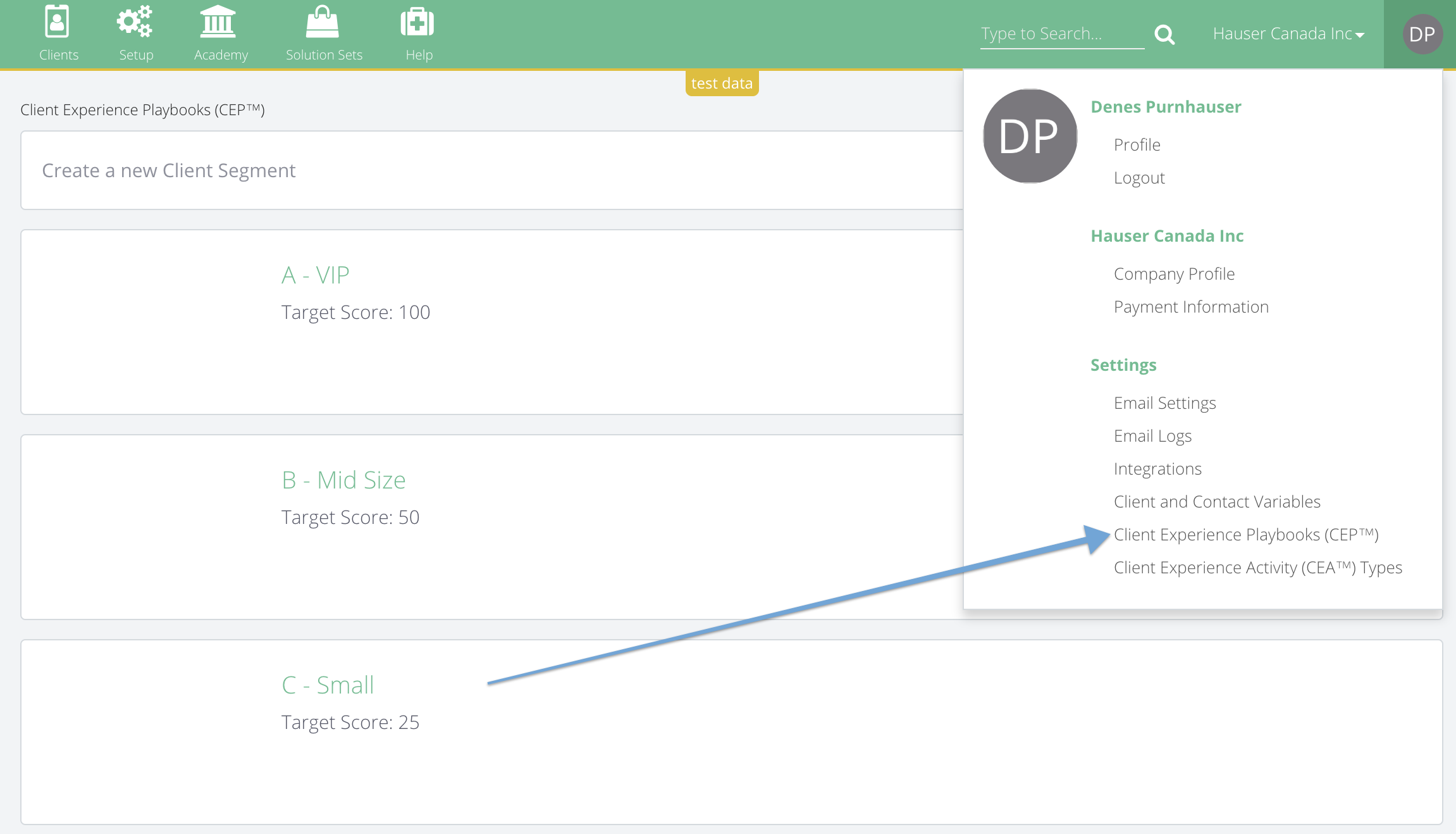
Select your profile picture and under Client Experience Playbooks (CEP™) you are able to set up your Client Segments and Client Experience Playbooks (CEP™).
2. Set up your Client Segments
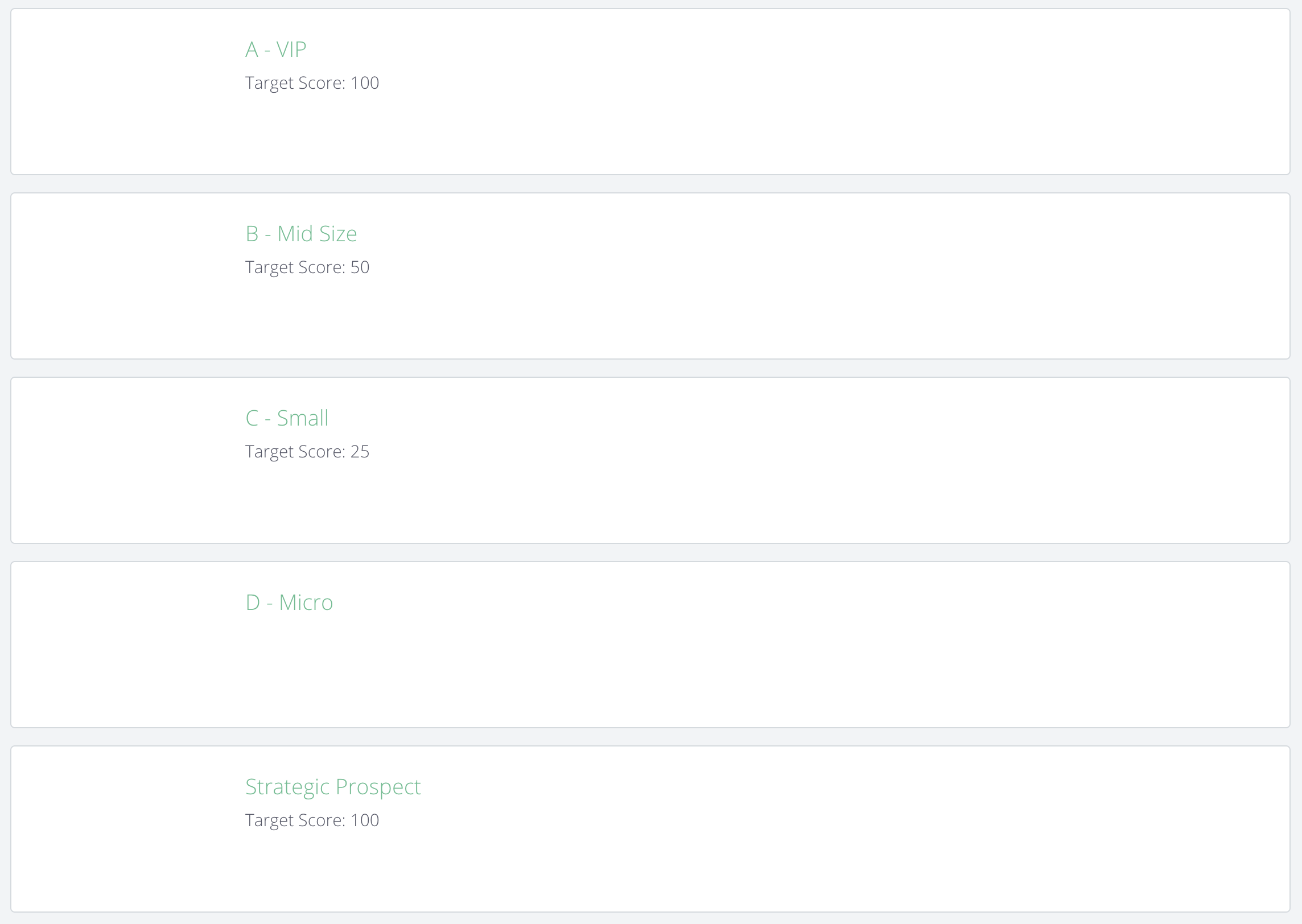
Client Segments are groups of clients who are similar in terms of size, maturity, complexity or any other characteristic which determines the way you choose to get them engaged.
The industry best practice among MSPs with whom we have been working over the years is to define client segments based on the client size. The size usually reflects the complexity and the Monthly Recurring Revenue of the clients. These are the main factors in determining the needs and the potential resources .
For Inspiration we have created the typical Client Segments to apply to different Client Engagement Playbooks (CEP)
- A - VIP: these are your top tier clients paying the most so you put in the time and resources to keep them engaged with high touch activities
- B - Mid Size: average clients need proactive engagement and you have the resources to be able to deliver high touch activities
- C - Small: these clients are not complex enough or don't spend enough to justify many high touch activities
- D - Micro: they can be legacy break-and-fix clients or who just really don't need anything more than your basic IT services
- Strategic Prospect: they are not clients yet but you would like to generate enough engagement with them to be able to call them clients in the future
3. Set up your Client Experience Playbooks (CEP™)
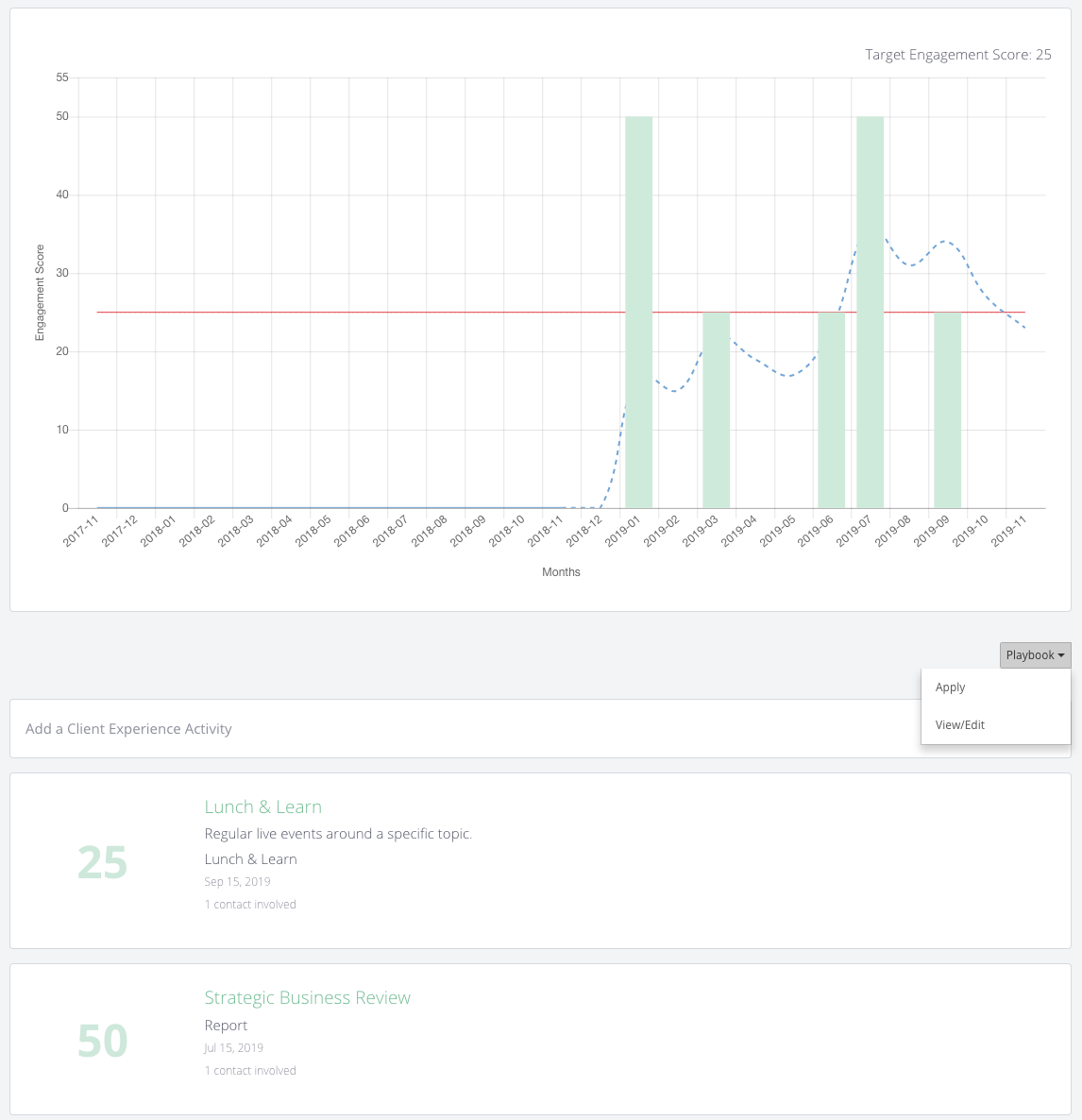
Client Experience Playbooks (CEP) are sets of Client Experience Activities (CEA) you plan to deliver to a specific client segment. Based on the Client Experience Activities you can forecast the Client Engagement Score (CES) over time.
You can use the playbook for the following purposes:
- Create a game plan for your Account Managers to standardize what is expected to be delivered to different clients
- Schedule activities for the vCIOs to efficiently distribute their utilization over time
- Create a nurturing process for the Sales Executives to keep key prospects engaged
- Define the high touch activities of your onboarding process to make sure you enhance their experience
A Client Experience Playbook is available for each Client Segment. You can add Manual or Built-in Client Experience Activity (CEA) Types to your playbook.
You can assign a playbook to your clients and then change the planned Client Experience Activities later.
4. Set up Target Client Engagement Scores (CES™)
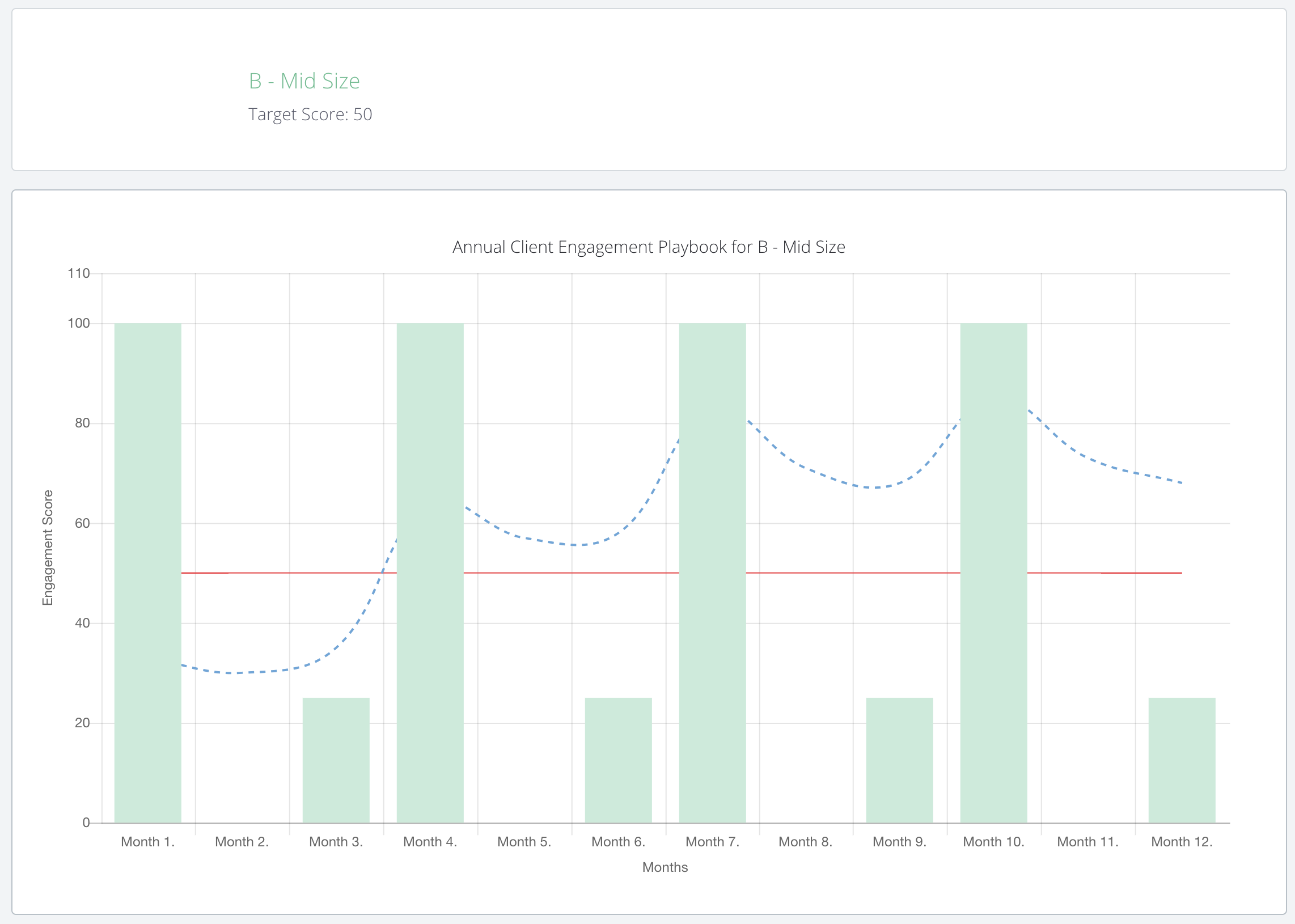
A Target Client Engagement Score is a calculated number you want to achieve with the particular client segment. The Client Engagement Score (blue line) is a weighted average of the Client Experience Activities delivered in the past or forecast in the
future.
The individual Client Experience Activity Scores are calculated by the following formula:
- Engagement Factor * Seniority Factor
Engagement Factors
- High = 100
- Medium = 50
- Low = 25
Seniority Factors
- Top Manager = 1.0
- Senior Manager = 0.75
- Middle Manager = 0.5
- Power User = 0.25
- General Employee = 0.1
Examples:
- IT Infrastructure Audit (100) with Top Manager (1.0) = 100
- Strategic Business Review (100) with Senior Manager (0.75) = 75
- Lunch & Learn (50) with Middle Manager (0.5) = 25
This helps you to set proper expectations of the engagement of the different client segments. It also helps communicate your expected deliverables to your Account Managers and set proper expectations with the client as well.
As you assign playbooks to clients and log activities, you can review which clients are on and off target.
5. How to Set Seniority for Contacts?
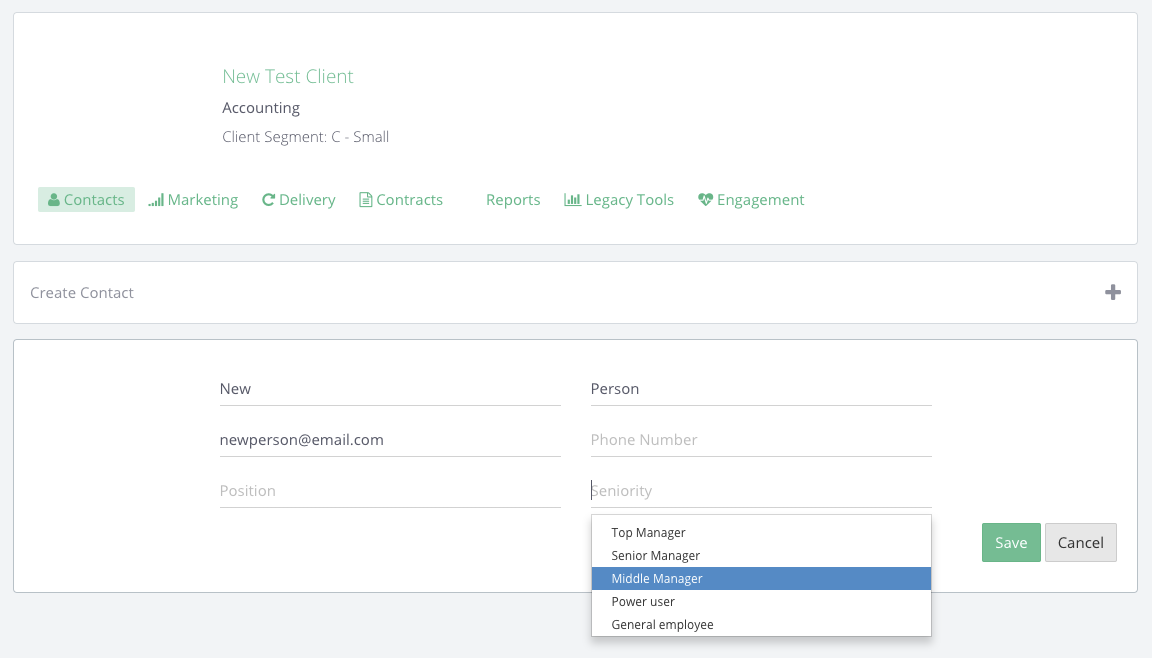
- Go to a client page and select the Contacts tab
- You can change the seniority after editing the contact
6. Apply a Client Experience Playbook (CEP™) to a Client
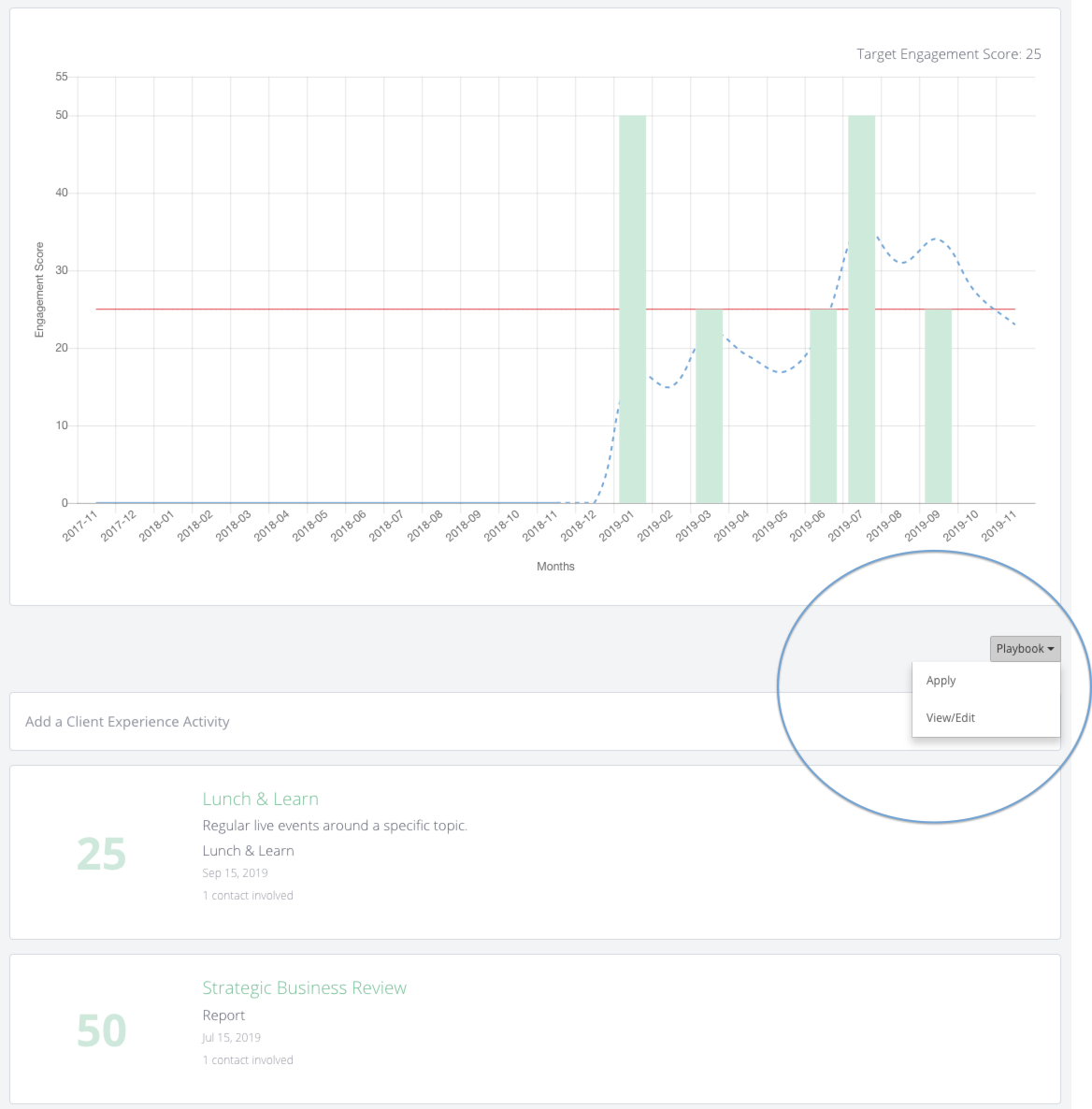
- Go to the client's page and select the Engagement tab
- Use the Playbook dropdown to Apply the Playbook to the client
- Select the month where the Playbook will be started (can be in the past or the future)
- If there was no contact with seniority or the playbook had seniority for activities the current client doesn't have, the scores might be different from the playbook
- After applying the playbook feel free to edit/rename/reschedule activities individually