Coaching/Assignments
A full library of content is incomplete without proper execution and accountability. Courses can comprise not only educational materials but complete internal projects and initiatives with proper deliverables that can be exported to your native PSA solution such as ConnectWise, Autotask or Basecamp.
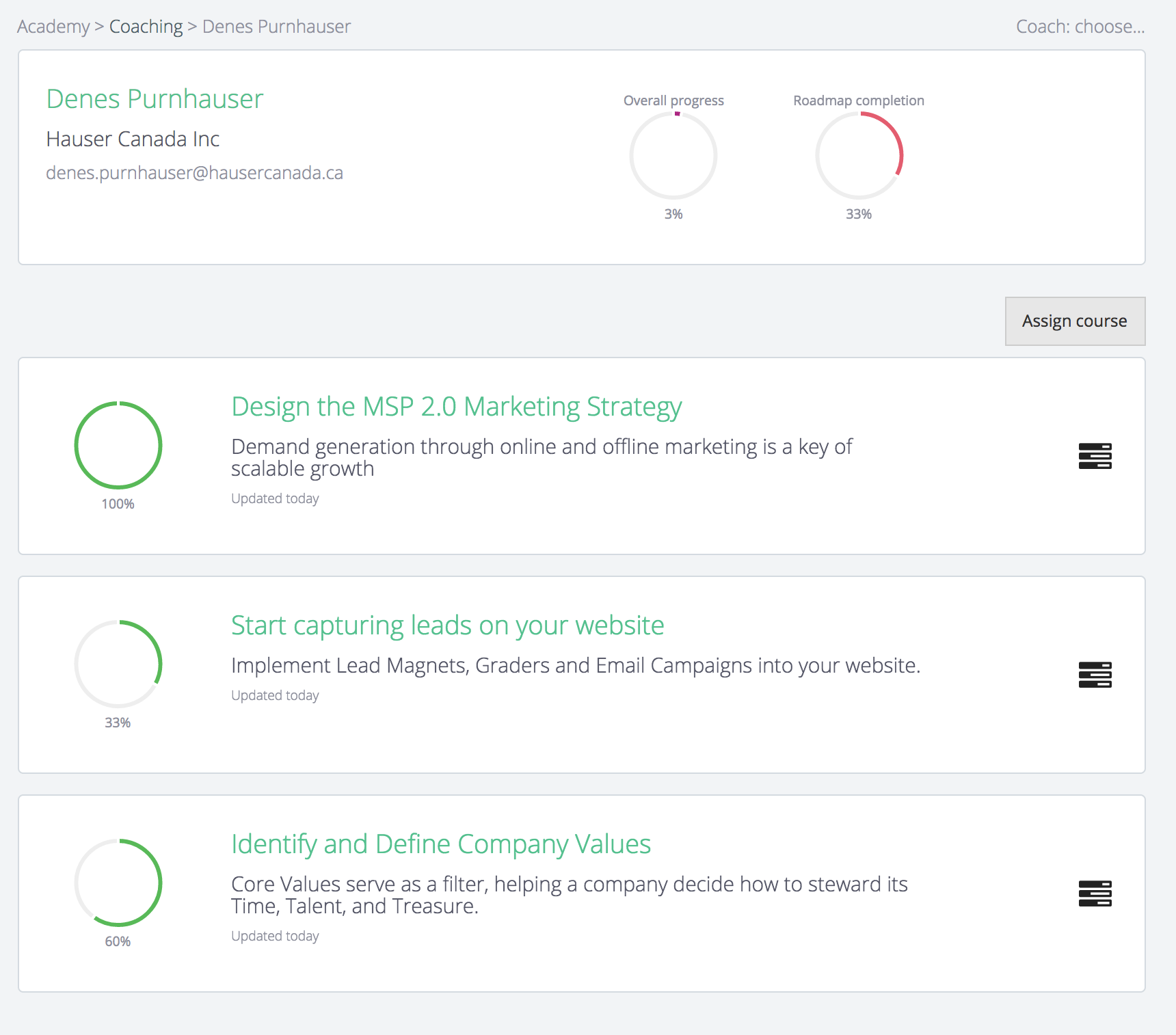
Team Assignments
Team assignments can be used as a coaching function which allows vendor coaches, managers, and even team members to assign courses to others.
In the Assignment screen, you can see the members you can manage. If you are a team member or manager you’ll see all those in your organization along with all courses assigned to them. If you are a vendor you’re able to manage all users following your organization, but you can see only the assignments of your content only.
Within this view, you can see the courses they’re working on as well as their progress so far in the timeline. By clicking the icon on the course box you’ll see details of their progress within the course.
You can also assign a course to them, or move courses around with simple drag and drop.
My Assignments
The My Assignment screen is the same as the Team Assignment screen except that it selects your profile, so you’re able to manage your assignments.