This is where you can create email sequences. You're able to create them from scratch by clicking on the Add button, or you can navigate to the Public Email Library to create one based on a public template.
Name - the name of the email sequence. Make sure you have some naming convention to distinguish your different email sequence types from each other.
Email Sender - you can choose any of your users here as senders. If you'd like to use a custom sender, like support@yourdomain.com you just need to create a user with this email address. Please note multiple users are available only in multi-user packages.
Public Sequence Template (only for vendors) - You can create a public email template from here. It will then no longer be part of your active email sequences, but a template in the Public Email Library. Make sure you make it as a copy if you'd like to have an active one as well.
Emails - You can add multiple emails to a sequence. The goal is to create email nurturing campaigns for distinct purposes. You can start it individually by signing up somebody on a lead magnet, a grader or start sending to your leads individually.
Subject - Subject of the email; feel free to use variables what you can expand below the screen.
Email - this is the body of the message; feel free to use your own HTML templates. Just toggle to HTML view and you'll have full control over the email design.
Delay - install a delay between emails. We send emails once every night.
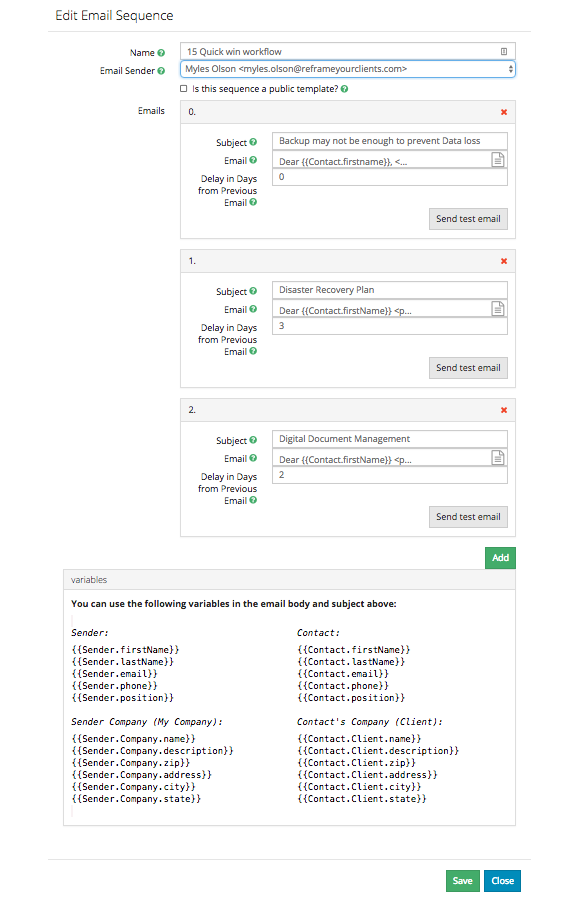
Where to start email campaigns
The easiest way is to go to the Clients menu and in the marketing tab you can start an email campaign for the client users.
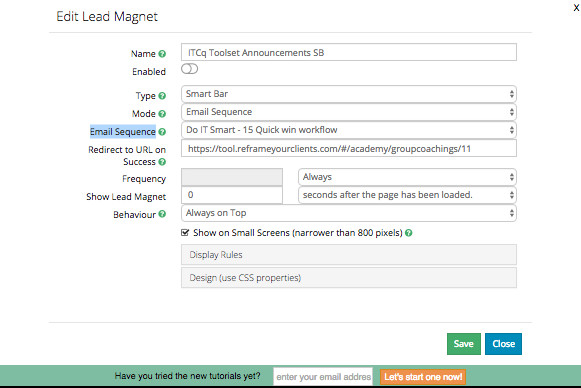
Lead Magnets screen you are able to create different Lead Magnets on your website to promote different email sequences. It can be the typical "5 days Bootcamp...", "7 tips...", "5 steps email training..." or anything you like. These are a great way to educate and capture a lead on your website and qualify them.
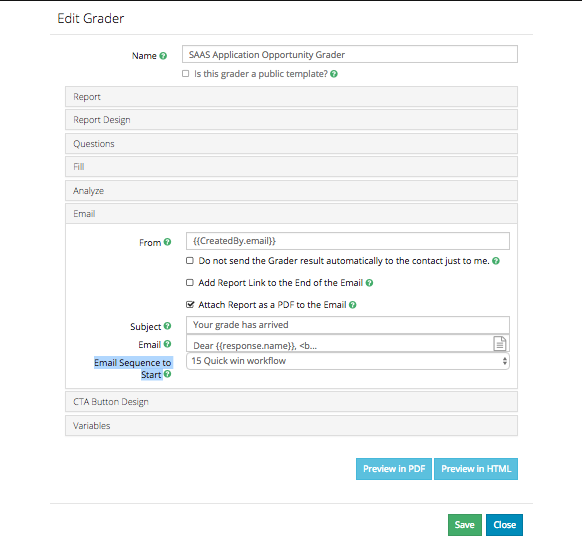
In the Graders screen, you're able to set up a nurturing campaign for those who download your grader. It's primarily used for further education, more information and calls to action, to move forward to a meeting or a phone call.
Screen: Take me to the Email Sequences screen
