Report Snapshots
How to demonstrate progress and save time
Share a Snapshot
With the Snapshot Report sharing you can give your clients access to a fixed report without accessing the tool.
- The widgets open at the time of your share will be visible
- They do not have to log in to access the report
- They will have read-only access (scoring, projects cannot be edited)
- Anything you update on the report will NOT be visible to them
- You can revoke the live sharing later
1. Create a Snapshot
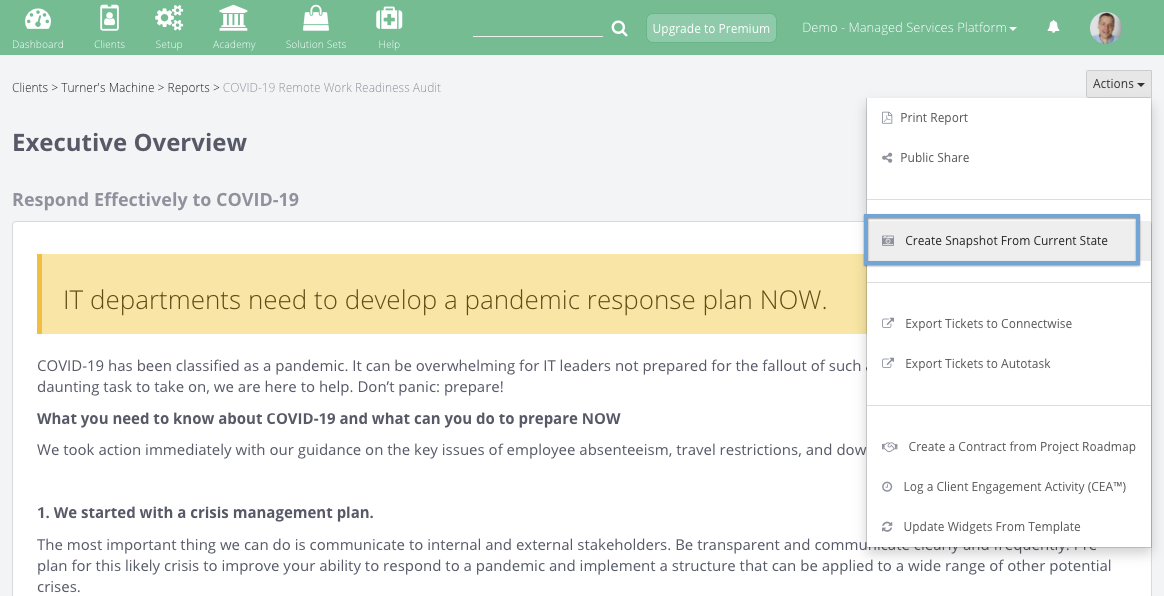
- Snapshots are read-only versions of a report you can take for later review
- Ideal for using the same report for regular meetings to show progress, track changes to the report or make sure that the changes to one report don't affect the shared report
- This feature will also allow us to build audit trails and version control in the near future
2. Name Your Snapshot
Use date, or a meeting name, or who you send the snapshot to etc.
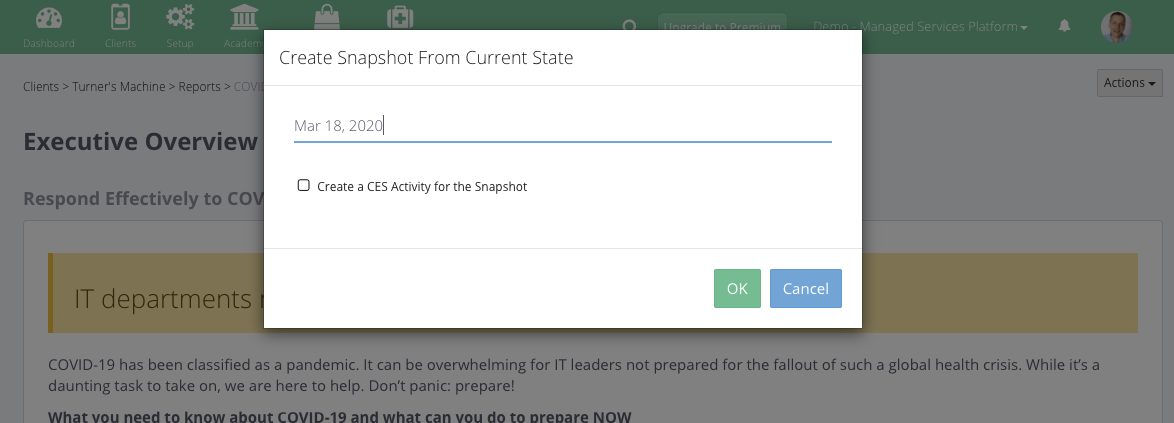
3. You are in Snapshot Mode
Snapshots are read-only versions of the report's state. You no longer have the ability to change, modify or edit them.
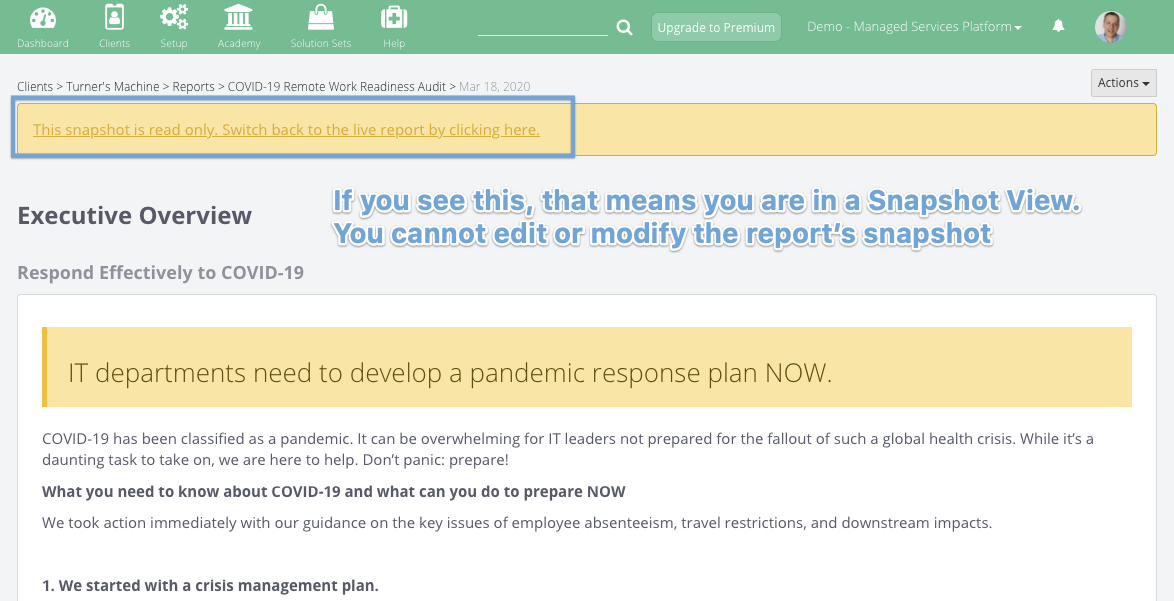
4. Share your Snapshot
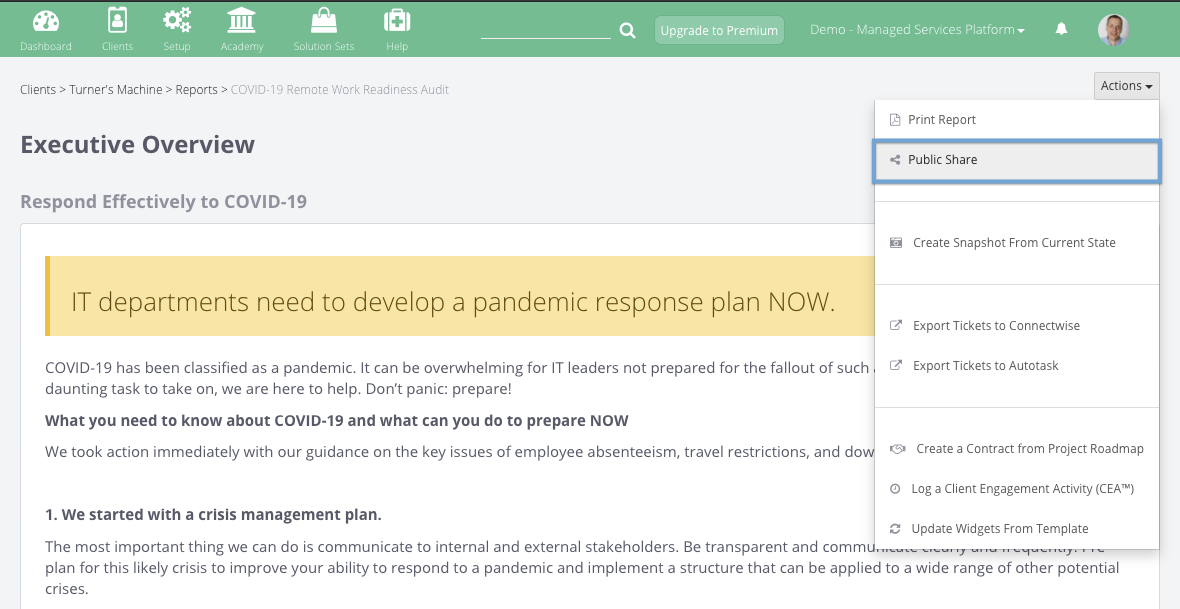
4. Send the Snapshot's link to a client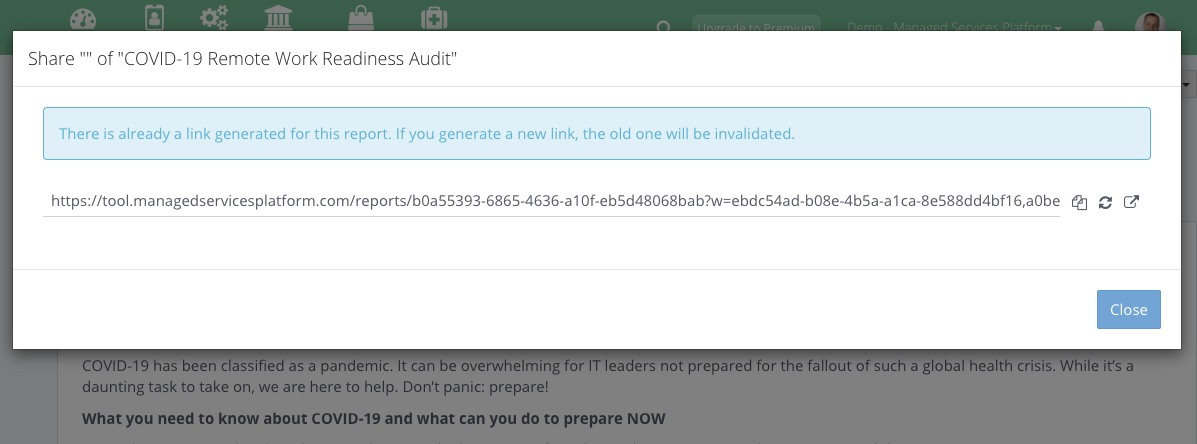
5. Revoke or generate a new live share link
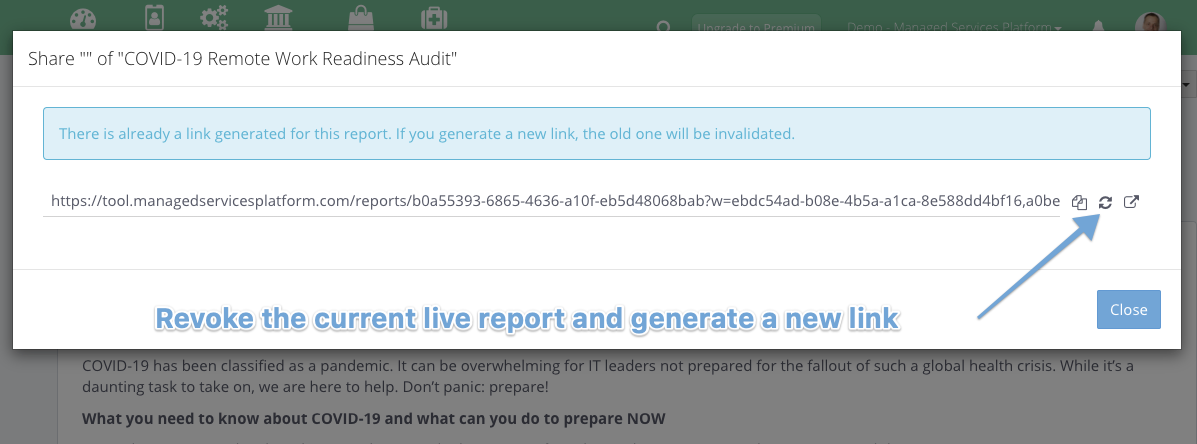
6. Select between Snapshot or Live Report Views
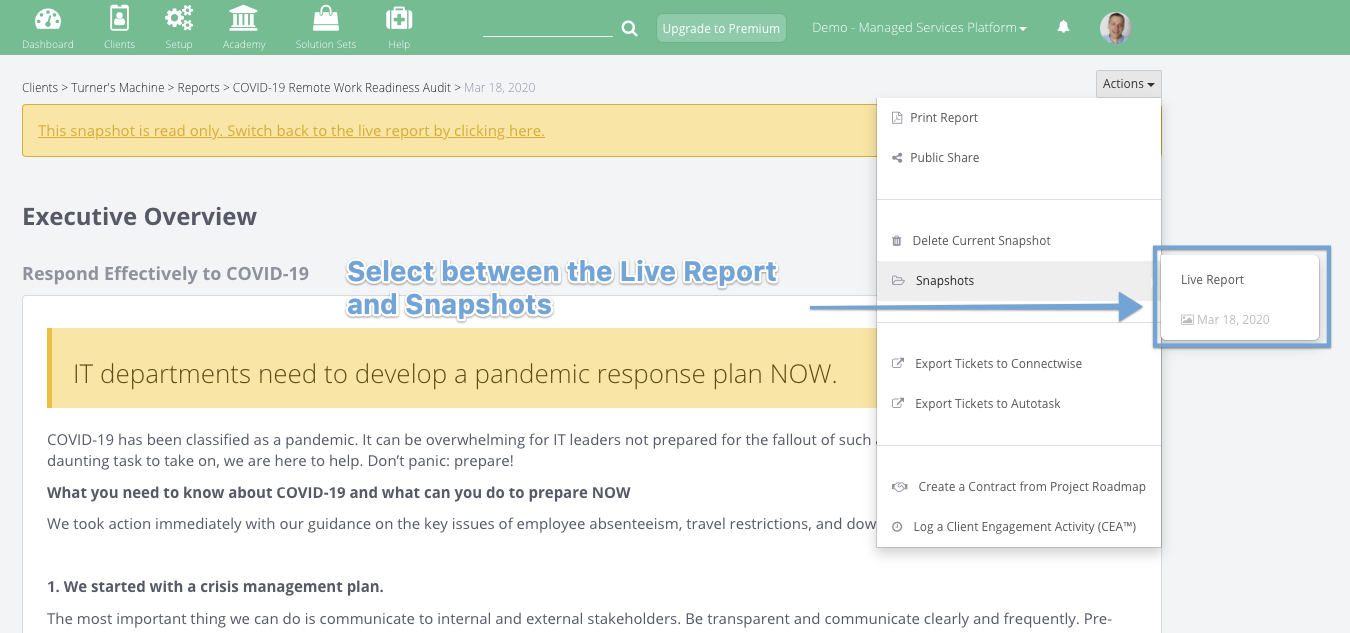
7. Compare Scores Across Snapshots
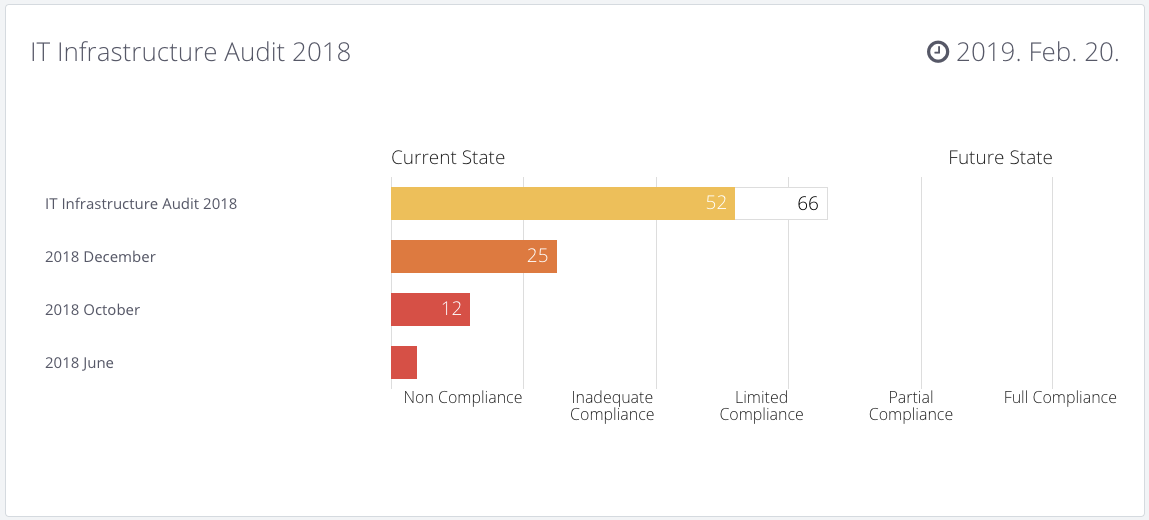
- You can add snapshots to the Score Overview widget to show the progress of scores over time
- Ideal for demonstrating progress made between meetings so your client understands the added value
- This feature will also allow us to build more visual comparisons of detailed scores in the near future